While Creating Search Service Application I got the below error.

Errors were encountered during the configuration of the Search Service Application.
System.Data.SqlClient.SqlException (0x80131904): Windows NT user or group ‘RITSOL\Administrator’ not found. Check the name again. at System.Data.SqlClient.SqlConnection.OnError(SqlException exception, Boolean breakConnection, Action1 wrapCloseInAction) at System.Data.SqlClient.TdsParser.ThrowExceptionAndWarning(TdsParserStateObject stateObj, Boolean callerHasConnectionLock, Boolean asyncClose) at System.Data.SqlClient.TdsParser.TryRun(RunBehavior runBehavior, SqlCommand cmdHandler, SqlDataReader dataStream, BulkCopySimpleResultSet bulkCopyHandler, TdsParserStateObject stateObj, Boolean& dataReady) at System.Data.SqlClient.SqlCommand.FinishExecuteReader(SqlDataReader ds, RunBehavior runBehavior, String resetOptionsString, Boolean isInternal, Boolean forDescribeParameterEncryption) at System.Data.SqlClient.SqlCommand.RunExecuteReaderTds(CommandBehavior cmdBehavior, RunBehavior runBehavior, Boolean returnStream, Boolean async, Int32 timeout, Task& task, Boolean asyncWrite, Boolean inRetry, SqlDataReader ds, Boolean describeParameterEncryptionRequest) at System.Data.SqlClient.SqlCommand.RunExecuteReader(CommandBehavior cmdBehavior, RunBehavior runBehavior, Boolean returnStream, String method, TaskCompletionSource1 completion, Int32 timeout, Task& task, Boolean& usedCache, Boolean asyncWrite, Boolean inRetry) at System.Data.SqlClient.SqlCommand.InternalExecuteNonQuery(TaskCompletionSource`1 completion, String methodName, Boolean sendToPipe, Int32 timeout, Boolean& usedCache, Boolean asyncWrite, Boolean inRetry) at System.Data.SqlClient.SqlCommand.ExecuteNonQuery() at Microsoft.Office.Server.Data.SqlSession.ExecuteNonQuery(SqlCommand command, SqlInfoMessageEventHandler handler) at Microsoft.Office.Server.Data.SqlSession.ExecuteNonQuery(SqlCommand command) at Microsoft.Office.Server.Data.SqlServerManager.GrantLogin(String user) at Microsoft.Office.Server.Search.Administration.SearchDatabase.EnsureServiceAccountExist(SPProcessIdentity account) at Microsoft.Office.Server.Search.Administration.SearchDatabase.SynchronizeAccessRules(SearchServiceApplication searchApp) at Microsoft.Office.Server.Search.Administration.SearchServiceApplication.SynchronizeDatabases() at Microsoft.Office.Server.Search.Administration.SearchServiceApplication.Provision() at Microsoft.Office.Server.Search.Administration.SearchAdminUtils.UpdateIgnoreSPUpdatedConcurrencyException(String description, SearchAdminUtilsUpdateDelegate updateDelegate, SearchAdminUtilsRefreshObjectDelegate refreshObjectDelegate) at Microsoft.Office.Server.Search.Administration.SearchConfigWizard.CreateSearchApp() at Microsoft.Office.Server.Search.Administration.SearchConfigWizard.ProvisionSearchServiceApplication() at Microsoft.Office.Server.Search.Administration.SearchConfigurationJobDefinition.ExecuteTimerJob() ClientConnectionId:ed1296ba-ab20-4bb2-8288-de2e036ab81f Error Number:15401,State:1,Class:11
2/27/2019 8:05:00 PM
This error happen when you install SQL with before joined domain
Before joined domain my account is “HWC-HEP-3563120\Administrator “ and after it will be “RITSOL\Administrator”
The Solution is just rename the account with
RITSOL\Administrator
Logged into SQL Server Management Studio
Navigated to the Security folder

Note: Also make sure that RITSOL\Administrator has the following roles

2. Also Checked SharepointServerSearch status has been started in Central Administration–> Services on Server .

now we can create “Search Service Application ” in central administration


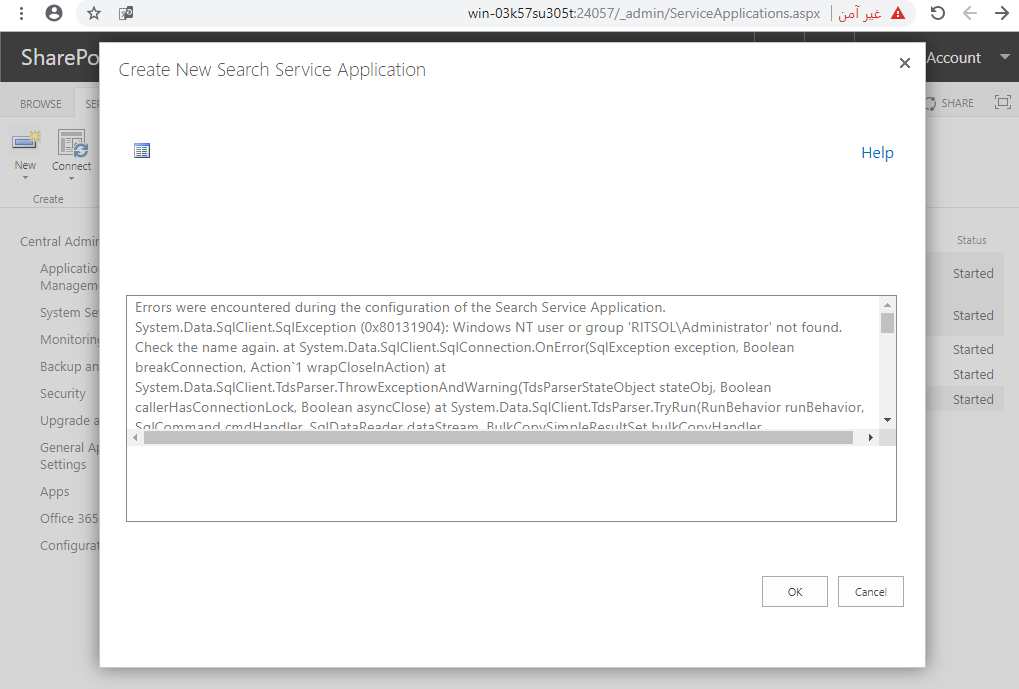
Recent Comments